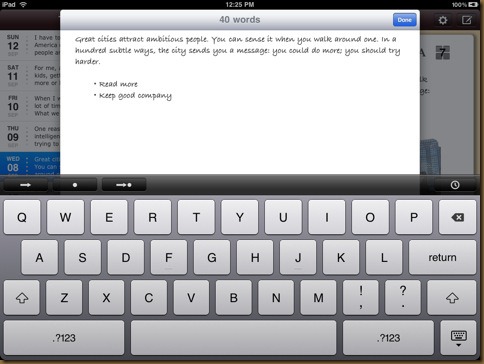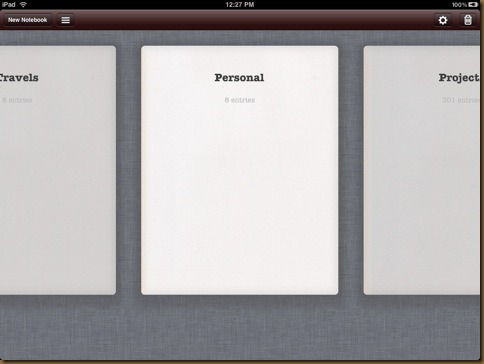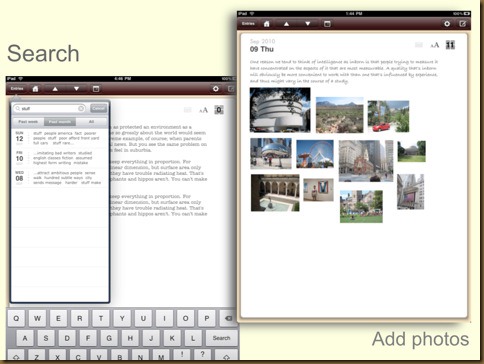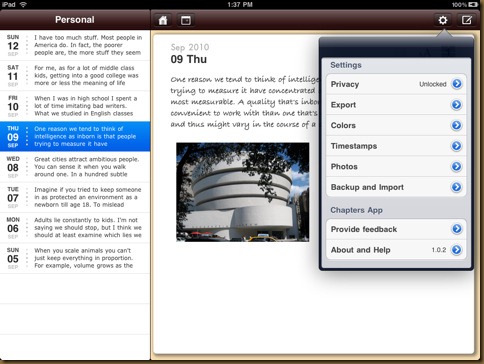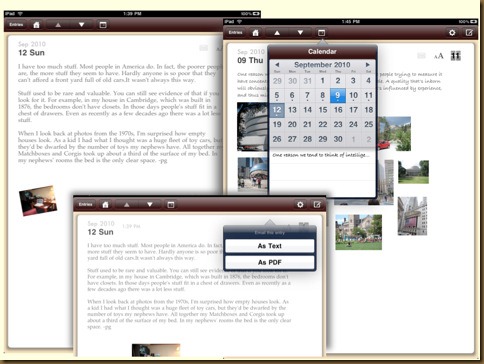Chapters – Notebooks for Writing – A Review
If you’re looking for a simple, but effective way to take notes for your class or during business meetings, track your travel plans or document your workout, Chapters is definitely worth looking into.
In my quest for a good note taking tool I purchased, Chapters – Notebooks for Writing which is also another excellent app, but with a different presentation style.
Chapters uses more of a Journal style for note taking. Along the left is a list of entries in chronological order. In the main window is the actual note itself. This is a style that seems to lend itself to people who are taking notes for a class or business meetings. It has a nice layout, but I wish the writing area was a little larger. Sort of looks like a sheet of paper in a typewriter. It’s not bad, I just like a little more room to work.
I can certainly see how it would be useful to keep a journal as you travel or to track meeting notes for different projects. I can also see a student creating a "notebook" for each subject and then taking each day’s class notes within that notebook. Since there is a calendar, you could jump to notes you took on a certain day. That presents a pretty useful layout.
There is also a nice search function that scans through all the notes in a book, excellent for finding your notes about a particular subject. If you are searching for a specific person or topic each note that contains that word will be displayed.
The editor also features quick buttons for adding bullets, indents and the date and time. That will certainly be handy for journals and meeting notes.
There is some integration with Dropbox, however, it creates a single backup file. This is good for keeping an offsite backup so you don’t lose your notes, but you can’t edit any of those notes. This means you wouldn’t be able to take notes in a meeting or in class and then edit them on a desktop machine. You can certainly email the notes to yourself or export them as a PDF, but making them single text files (like Notebooks for iPad) would be of great benefit. Also, there is no way to make a new folder in Dropbox for your Chapter files from within the app itself. It drops everything in the root and for me it added .backup to multiple files in there. Easily changed, but you may want to think ahead before you add Dropbox support. That aside, integrating into Dropbox took mere seconds and works just fine.
Chapters does offer some other export features as well. Besides email you can export notes as a PDF file, sync to Google Docs and export as a Website. There aren’t many ways to import data into Chapters however. If you already have notes in some other app you will basically be doing a lot of copy/paste.
Chapters also lets you drop photos from your Photos Library into the text. This would be interesting in that you could paste examples of your work into the text or save files from the web and add them. They would also be points of interest that you could add in regards to a trip or some other event. They float above the text so it’s not really an inline graphic like you expect to have in a word processing app. Still, it’s a pretty neat feature and blends in nicely.
As for some other niceties, you can choose from a couple of fonts, you can change the background color and make some simple color changes to the sheet itself. You can’t go crazy with formatting options, but they are still pretty good.
Chapters also offers a nice way to jump from note to note. You can choose the calendar so you can see what happened on a certain day, or you can use the sidebar where your entries are listed by day.
For the serious note taker there are a couple of drawbacks. Or at least they are to me. You can’t move notes between notebooks. The import functions might be frustrating and the inability to continue editing your notes on a desktop machine might be a problem as well. But if you’re just starting out and the iPad is your main platform, those probably won’t slow you down. Also, a lot of note taking apps include simple ToDo lists; Chapters doesn’t offer that.
It does offer a nice notebook feature so you can separate subjects, but there is no folder hierarchy so you won’t be able to nest notebooks and separate out notes that way. That aside, Chapters will help organize notes and give you an easy way to put ideas down in chronological order.
Overall, Chapters is a very well put together note taking app and would be well suited for taking notes in a class or meeting. I also see it as being ideal for people tracking workout routines, list of follow up items for specific days, people who keep a journal, notes about future appointments and people you need to see. While travelling it would be great to note the people and places of the journey, track you mileage and expenses, and use it as a daily activity log. Hell, I doubt they intended to use it this way, but I could see a business exec logging car mileage, airlines miles, meal expenses, clients notes and even taking pictures of the receipts and attaching them to the note. Looks like it would be an impressive business log and you would keep everything in one place!
It is easy to use and has a nice layout. For my writing, Notebooks for iPad suits my needs better, but there is plenty of "agenda" writing I do that this would be well suited for.
I like Chapters and the $3.99 price makes it a very worthwhile purchase. There are some integration pieces I would like to see beefed up for future releases, but as it stands Chapters is very competent and those looking to take business notes, keep a journal or organize their ideas will be quite happy with it.
For more information about Chapters – Notebooks for Writing, visit the authors website:
http://slidetorock.com/apps/Chapters-iPad-notebooks.html