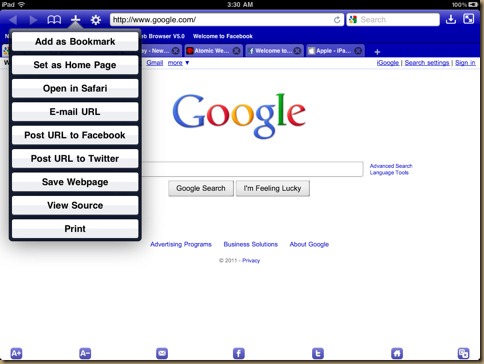Atomic Browser – Tabbed Browsing for the iPad
I downloaded Atomic Browser last night and despite the unusual name (which ironically is very similar to the name of an app I wrote in college that put me on the foul side of the phone company) it’s an excellent replacement to the Safari browser. I’ve really haven’t had much need to replace Safari since I think it does a competent job. Not until now.
Atomic Browser supports some very useful features such as tabbed browsing, support for saving web attachments to Dropbox and User Agent String switching so you don’t always have to view the mobile version of the site. There are other features too like Adblock, Passcode Lock, Facebook/Twitter Integration as well as a full screen mode.
I used it for a couple of hours last night and I forgot just how much I miss tabbed browsing. Safari handles multiple pages fairly well, but there is no substitute for actual tabs. And the ability to save pictures or PDF files directly to Dropbox is a welcome addition. I really like that feature. So far it’s a very handy app and has some really nice features that will make it really difficult to go back to Safari. At $0.99 I think this is a bargain but if that’s too big of a financial commitment there is a lite version so you can check out some of the features. The lite version is missing the Dropbox functions and only supports 5 open tabs among a few other limitations.
If you want to re-enter the world of tabbed browsing I say grab Atomic Browser. Plus, it’s a universal app so you can update all your devices for just a buck.