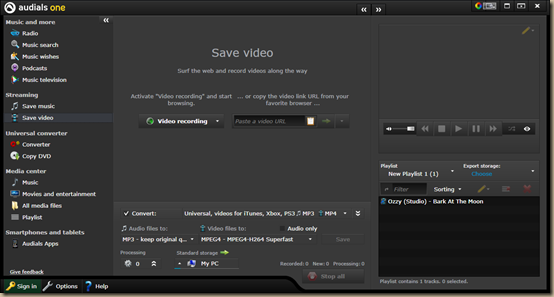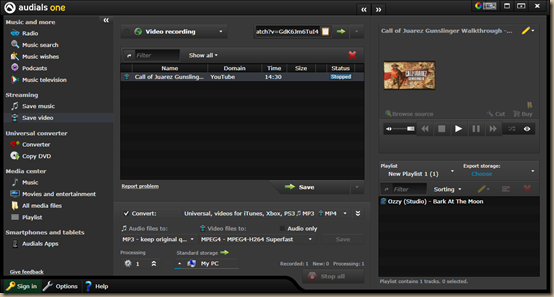Downloading Video and Audio Content from the Internet with Audials One
No doubt the Internet has become a major source of media content, whether it be Netflix, Amazon, Hulu or even the TV stations themselves such as NBC, CBS, ABC or Fox. And while streaming content is great, what if you want to record or download that show so you can save it for later? For example, I recently paid for a subscription to the Live broadcast of the Tour de France. Because of the enormous duration, that is something I would like to watch again. But how?
The answer comes in the form of a multi-faceted app called Audials One. Audials One is a combination of Tunebite, Radiotracker, Moviebox and Mediaraptor. Each one of these apps allows you to record a certain type of Internet media. Audials One brings them all together.
Depending on the website and the steam they offer dictates which form of “recording” method Audials will use. In some cases Audials One can simply download the file and save it. In other cases it will need to “record” it meaning it saves the data in the stream and creates a file out of it. If both of those methods fail, then it’s time to record the screen output. This is what I had to do in order to save the Tour de France stages. The stages were played in the browser and I selected the option for “Record from screen” in Audials. The player frame is selected and then the video feed is captured. This was turned into an MP4 file with the audio captured through the sound card. Admittedly, a little primitive, but it worked every time! The thing to keep in mind, it’s recording that region of the screen, if something else overlays in that space it gets recorded. What I ended up doing was turning off the power saving modes, screen savers, wallpaper changes, virus scanners and anything else that could launch. In essence you need to play the entire video so Audials can capture each frame. I was watching the Stages anyway so it worked out fine. And keep in mind “player”, no full screen.
But it works. The other modes work too depending on the site. For example, you can take a YouTube link and paste it directly in and Audials will download it. This work for many “Tube” sites.
I haven’t actually tried using Audials with Netflix, but supposedly the Save All Videos function will capture the stream and make a complete video for you. Audials has Netflix listed in the download method and on their website, so someone must have tested it. Again, if that fails there is always the Screen Record.
You can also use the Save All Videos option for Live Streams. I used this for the Live Stream of the Shroud of the Avatar demo and it recorded the demo as it played in the browser. It records the resolution the browser has asked for, so if you want the HD stream, make sure you select it in the player. I was able to record the game demo as it happened then snip out the pieces I didn’t need. Since there wasn’t a live URL yet, I could make my recording from that live feed.
Audials One comes with a host of other features such as the ability to download YouTube videos and extract the audio, great for all those music videos out there. It can also record from the thousands of Internet radio stations out there as well as Podcasts. It can also record streaming music from sites such as Grooveshark, Pandora, Last.fm and others. It records what goes through the soundcard so it doesn’t violate the DRM nor does it actually download the files.
If that weren’t enough it can also convert audio and video to different formats. It can convert between the popular formats like AVI, WMV, MP4 and plenty of others. For audio, it understand .AU, .OGG, .MP3, .WMA and others. It can also play these files formats which makes Audials One a very handy media player.
So if you’re keeping track, you can record audio from music sites, record or download video from thousands of different places, you can play and record Internet radio as well as Podcasts and you can play your own media files. Wow, pretty Swiss Army don’t you think?
It may take some testing to get the right recording method, but Audials has already done a lot of the work.They have guides on how to download from NBC, Netflix, Cartoon Network, Hulu, Comedy Central and others.
Step-by-step instructions how to use Audials Media Streaming Software
With all this power comes a fair price tag. Audials isn’t free and costs $59 from their online store. That’s not a bad price considering all the content you will be able to save. However, I have a better way. You can go to Avanquest and enter coupon AQHPMGAO10 to get it for $44 instead. That is the price I got my copy for and I’ve been very happy with how Audials One is working. Considering that I can now record anything and everything I think that’s a pretty small price to pay.
(I just got another coupon from Avanquest to get Audials One 10 for $19, that’s $40 off the regular price. Use the coupon ADUGSAVE to get the massive discount)
The main screen when you want to capture a video. Either type in a URL and see if Audials can detect the process or choose how to handle the video.
Pick a single video, anything that gets sent to your computer or record the screen. Since the Tour de France was an “encrypted” stream I used the Record from Screen function. It still recorded the stream in HD quality with a high bitrate. It looks fine on my 27 inch monitors 🙂
Search through YouTube and others to find music videos. Audials understand the name of the song and the artist.
Downloading a YouTube video after entering the URL in the link box. This is for Call of Juarez Gunslinger.