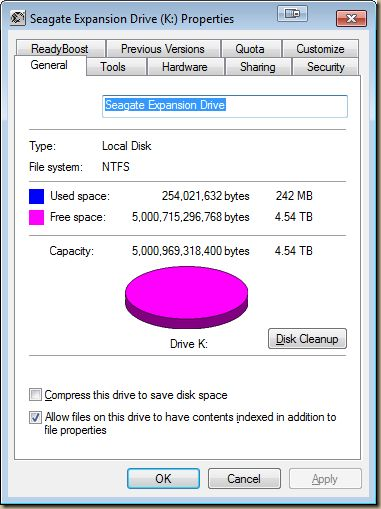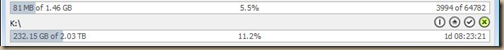The Binge and the Purge of the New Hard Drives
I’m still trying to organize my files and clean up my system since I bought a series of 5TB hard drives. To give you an idea, it took 2 days non-stop to copy all the content from a couple of different drives and consolidate it all on the new one. It was well over 3.5TB worth of files and I had to let it run through the night a couple of times to get everything where it needed to be.
From there, I began to separate out my files that where littered across all the other drives. As an example, I consolidated all my music, documents and eBooks onto one drive. I put all my software onto another. All my DVD rips are on their own separate drive and all the pictures are on another still.
It truly has taken forever just to get this far. But I think I’m in the home stretch. My drives are now dedicated to a single or at least a group style of content. I’ve even managed to clear my root drive so that it uses just 100GB of space. All the downloads, documents and just about everything else has found a new home somewhere else.
This has been an enlightening albeit frustrating exercise. Who knew it was going to take this long to organize and catalog my drives? I found files I never knew I even had while at the same time I unearthed duplicate files like you wouldn’t believe. I also went to the drive where I keep my TV shows and threw away nearly 200GB worth of files. It’s stuff I’ve had for years and know damn well and good I won’t watch again.
I’m finally at the point where I can defrag my drives and I plan to make a backup of my C: drive since I’ve never made a copy of it before. It was always too damn big. I can easily store a 100GB backup, but there was no way I was going to work with a 1TB backup, that’s just nutty.
Here’s a few things I’ve learned:
File structure is a good thing. It’s better to take time to organize a little at a time than spend days upon days fixing your mistakes.
It’s a good idea to have at least 2 drives in your system. Put your downloads, music, documents and pictures on the second drive or better yet a 3rd drive such as USB and leave the boot drive as lean and tight as possible.
Check your drive for duplicate files, it’s amazing how times you download the same thing under slightly different names.
Buy external drives when they go on sale, you’ll never know when you’ll need another one.
Use long filenames! Do you know how many of my files don’t make sense?
Don’t label pictures "vacation 1", "vacation 2". No good.
Delete! Delete! Delete! What the hell am I doing with a copy of Lightroom 2.0, Office 2003 and Ubuntu 12?
I know we’re heading into the Fall, but it’s never the wrong time to do some Spring cleaning. I think I finally have this problem solved. I have plenty of hard drive space and tons of room to grow. I totally let things get out of hand, but now that I’ve tamed the beast it should be smooth sailing from here.