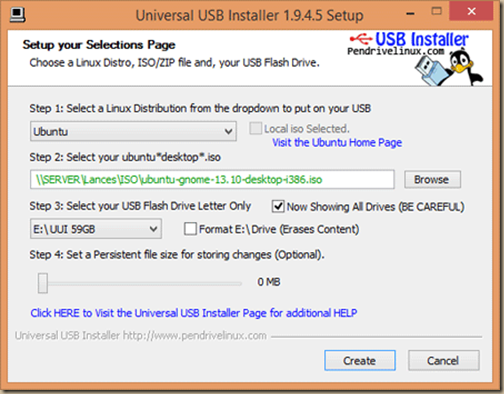A Netbook, Ubuntu and a USB Drive – Installing Ubuntu from a USB
So, today’s project was to take an old Eee PC Netbook and turn it into something useful. Don’t go laughing too hard, a little machine like that still has a few uses around the house. But before going too far the current OS of Windows had to go and a new cop y of Ubuntu needed to be installed. Since this machine doesn’t have a DVD drive and I don’t have an external one, it was time to make a USB boot disk. Turns out that’s dead simple for Ubuntu.
First order of business is to download Ubuntu 14.04 LTS. That’s easy enough and it comes in a convenient ISO format.
With that done, all that’s required to finish the USB boot disk is to download a copy of Universal USB Installer from PendriveLinux.com. With this little tool all you do is point to the ISO file as your source and then pick your USB drive as the target. Once you click the Create button all the work is done for you.
Keep in mind the USB drive will be formatted so you’ll lose any data you have on there. This a good use for those 2GB or 4GB USB drives you have lying around. I used one I got from a Barracuda seminar.
A few minutes later the process is done and you can now boot into a "Live Install" so you can check out the features and see how it performs or you can install the OS from the USB. The Netbook was causing me fits because it wouldn’t boot from the USB. It showed it in the BIOS, but it didn’t actually work until I made the USB the primary boot device. That seems like a screw up in the BIOS if you asked me, but with those settings it worked correctly.
Installing Ubuntu only took a few minutes and I admit to taking a great deal of satisfaction in blowing Windows away. Ubuntu does a shockingly good job of that. Just a click of the button and Windows is overwritten.
The machine works quite well. Dare I say it even seems to be fast. This machine will just be a stripped down web appliance, mainly just for browsing and playing some music off Pandora, Grooveshark and the like. Ubuntu is a good choice for that.
All totaled it took about 30 minutes to make the USB boot drive, install Ubuntu and get the machine back up and running. Now, I need to apply any updates and that should be about it. Maybe I’ll get Flash installed so it can YouTube videos.
I have to say, an easy and successful project.
Get the Universal USB Installer for Ubuntu