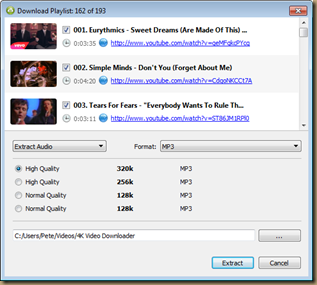Downloading Channels and Playlists with 4K Video Downloader
Downloading videos off YouTube is no major undertaking. There are more apps and plugins to grab videos than you can shake a stick at. However, things get a little more tricky when you want to download all the videos from a channel or in a playlist.
My favorite tool for downloading videos is Freemake Video Downloader, but over the past few months and releases some of the features have fallen to the wayside, specifically it’s ability to download playlists. It used to have this feature, but it either no longer works or has been completely removed. Either way, feeding it a playlist URL won’t give you what you want.
Strangely, getting an app to pull in a playlist is turning out to be more challenging that I thought. Most apps in fact can’t do it. They either see the URL as bad or will only grab the first item on the list and stop. Even the download managers don’t know what to do with it and see it as an HTML file. That’s no good. How am I to download the 180+ items in the 80s Playlist?
All is not lost. I began to experiment with 4K Video Downloader and it really shines when it comes to playlists. In fact, if you’re not downloading lists or channels, it’s probably not an app you need. You can use Freemake Video Downloader, which still grabs videos with ease and can convert them to MP3 if needed.
But, the goal was to grab several large playlists. One was for music videos which I wanted to convert to MP3 files and the other was a list of car videos from Jay Leno’s Garage. And since we are getting to that season, there were some Vincent Price videos I wanted as well. Yes, clearly I could copy and paste each link and get everything I wanted, and that works fine for about 10 items or so, but for big lists or big channels, that’s just not going to work for me. Call me lazy if you like, but I prefer the word efficient.
Enter 4K Video Downloader which accepts the playlist URL and parses out all the pieces to give you a complete list of items it will download. You can choose to grab everything or remove particular items. Once you get started it will go down the list and save every file for you.
If it’s a music list you’re going after, change the option to Extract rather than Download and choose the audio quality. The files are then saved in MP3 format so they can be played as music.
Now, depending on your Internet speed and speed of your processor, this may take some time. But, on my home machine with a 10MB connection and 8-cores, it grabbed so much data out of that 180+ item list that the app actually appeared locked for a minute. However, under the hood all was well and it was processing like a fiend! It was grabbing as many files as it could get it’s digital hands on and new filenames blasted onto the drive. After that initial burst, things leveled out and I got a steady stream of downloads and files being written. The whole process only took a couple of minutes and when all was said and done I had 1.5GB of new files. Wow, that was pretty awesome.
The process was basically the same for video files. The playlist was parsed and presented and when I released the hounds, 4K Downloader grabbed as much data as it could manage. It then settled into using 3 threads (user configured) and in short order had all the movies downloaded. Again, I had a dozens of files in just a few minutes. For comparison, I tried it on my laptop and while the process was noticeably slower, it still worked just fine. Give it a few minutes and you’ll get there.
In the free version you can download single files as often as you like and you can download up to 25 files in a playlist, which is pretty reasonable actually. But if you really want to saturate your network and spew files all over your drive, not to mention support the development of 4K Downloader, it’ll cost you $9.95 to upgrade to the full Lifetime License which can be used on 3 separate machines. And that’s the way it should be – low price and a multi-system license.
If you look around you can find a couple of coupon codes that will drop the price to $7.96. That is a pretty reasonable price for downloading huge amounts of files from YouTube. I didn’t try it out, but it also works with Vimeo, DailyMotion, Metacafe and a couple of others.
I’ve already found 4K Downloader to be pretty darn useful. I’m not sure how many more actual playlists are out there waiting for me, but I think I’m pretty prepared.
A list of videos available to download. Some of the videos were no longer available which is why you see 162 of 193. But multiple video formats are available and 4K Downloader can grab 1080p videos as a single file rather than a separate video and audio track.
The Extract Audio option. Keep in mind, if the audio source was crap to begin with, a 320k version will just be a higher quality version of crap.