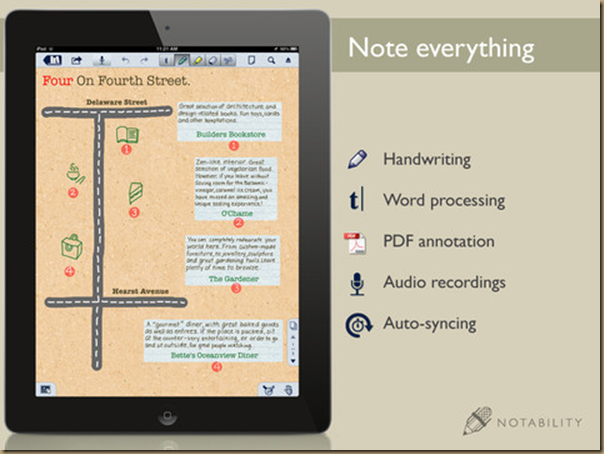AirDisk Pro and Notability – Now that works nicely
I had a great time transferring files over to AirDisk Pro last night. I sent over a couple Top Gear episodes and a bunch of PDF files.The Top Gear episodes played fine and copying them over that easily was pretty cool.
But once I had the PDF files in AirDisk Pro I opened them up in Notability, which is a new note taking and PDF reading/annotating app I just bought. Notability lets you write notes using the keyboard as well as through handwriting. You can jot down ideas and sketch out pictures. That part alone is pretty sweet. But you can also load up PDF files. You can highlight text, write in the margins, add your own text using the keyboard and mark it up as you see fit. I loaded up a 500+ page PDF and found reading and highlighting to be very easy. You can hide away the menus and there is a great palm rest feature that keeps your hands from being interpreted as a touch point so you can write freely on other parts of the screen. We need more apps that support this.
Although I haven’t used it very much you can use Notability to take notes by hand as well as with the keyboard. I scratched out some text with the stylus and then used the keyboard to explain what those cryptic symbols meant. You can pretty much place text anywhere which is a very cool feature. I didn’t get too into the text editor, but from what I can see it’s a full featured word processor. That makes a pretty impressive all-in-one editor.
Finally, you can use Notability with Dropbox, iDisk or WebDAV. Pretty impressive, no?
Overall it’s a pretty sweet app. And for $0.99 you need to grab a copy as quickly as possible. When you combine this with AirDisk Pro you get a pretty impressive suite of tool to transfer, read and play just about anything you can play on the iPad and you can do it all for $2.
Notability – Take Notes & Annotate PDFs with Dropbox Sync
Ginger Labs web site
AirDisk Pro – Wireless Flash Drive