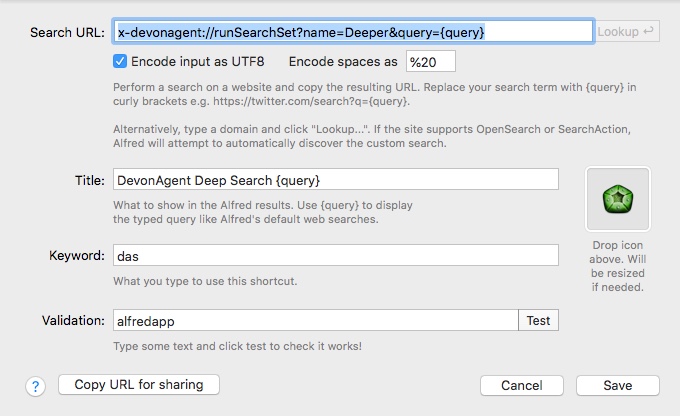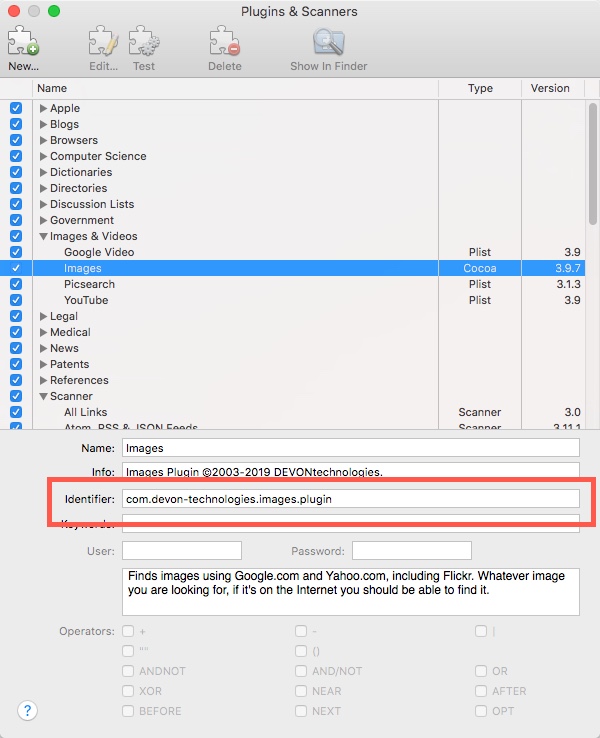Integrating DevonAgent Pro with Alfred
DevonAgent Pro is one of the greatest search engine tools I’ve used and I want to integrate that power into Alfred. I want to use Alfred’s search bar to pick a search type and pass over the parameters. Turns out it’s not that hard, just not well documented.
To make it all work, you need the following two commands:
- x-devonagent://runPlugin?identifier=com.devon-technologies.images.plugin&query={query}
- x-devonagent://runSearchSet?name=Deeper&query={query}
The first command uses a DevonAgent Plugin to perform the search, the second uses a Search Set.
To use these in Alfred, use the Web Search function under the Features tab. Enter the above command in the Search URL field. Also, select the option for Encode Spaces as %20.
Now you can set up separate keywords to use different kinds of searches, which could be for images, deep dive searches, code searches, a specific engine, or anything else DevonAgent supports.
To give a bit more of an explanation of the commands, we’ll start with Plugins. You can find the plugin name to use by going to Window -> Plugins & Scanners. On that screen, click the plugin you want to work with. The name you enter for “identifier” on the command line is listed in the Identifier field. The one listed above is for Google Images.
The Search Set name can be found using Window ->Search Sets. By default, DevonAgent has several built in such as Deep, Deeper, and Fast. You can either use one of those, or create your own.
Create Search Set by combining different sites and plugins. When done, use your Search Set name in the command line. Also, if your Search Set has spaces, enter the full name without using quotes.
You can now start a search with DevonAgent using Alfred.