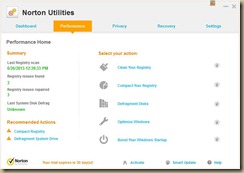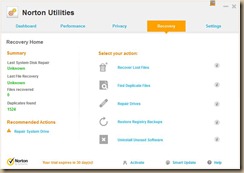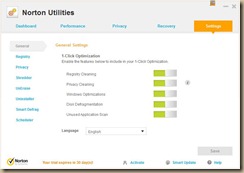Norton Utilities 16 – System Optimization Series
For those of you who’ve been around computers for more than a few years remember the good ol’ Norton Utilities for Windows. If you’ve been in the game long enough, you remember the Norton Utilities for DOS. It was an awesome package loaded with a suite of tools for optimizing your system, removing junk files, defragging the disks, secuely erasing files and checking the health of the disks to warn you in the event of hard drive failures. It was a wondrous all in one suite of tools.
Jump ahead to 2013 and Norton Utilities is still around and in Version 16 for Windows. I had the need of it services to try and tame the massive glut of files on my drive, defragement the drive, uninstall a series of apps, control the abundance of Windows Services and generally make the system faster. So how does this new version fair after all these years?
To put it simply, not well.
Quite frankly, Norton Utilities 16 is a pale shadow of former self. The series of tools offered are so anemic as to be almost useless. On the surface it seems like all the power has been harness in a single Optimize Now button. But that’s not the case. NU16 only comes with the most basic of tools such as a Registry Cleaner, Browser History Cleaner, Boost Windows Startup Tool, Recover Lost Files and Find Duplicate files. There are no benchmarking tools, no tool for managing Services, no Process Manager, no Disk Doctor, no Space Explorer or any other low level tools to really clean up improve the performance of a machine. In fact, there doesn’t seem to be any real reason to run the tool more than once.
The opening presentation reminds me of Ashampoo Winoptimizer. Right off the bat the choices seem limited. You can clean the registry, remove browser history and defrag the drive. That really doesn’t do much for the overall performance of a machine. I tried the Duplicate File Finder and after nearly two hours it still wasn’t done. By comparison, the Auslogics Duplicate File Finder was done in less than 10 minutes.
So once you do the bare minimum of cleaning there is nothing left to do. There is no recommendation on disabling services you don’t need, the Uninstaller is the same thing you see inside Control Panel, there is no way to see which folder or files are taking up the most space on your drive and there really doesn’t seem to be a lot to do. I was really underwhelmed. Considering the retail price is anywhere from $25-45 dollars, Norton Utilities is overpriced and severely under powered.
The Norton Utilities and SystemWorks of years gone by seemed so much more powerful and feature rich. SystemWorks has been discontinued and I don’t feel Norton Utilities really did anything to help me improve my machine. My drives are still full, it didn’t remove leftover traces of programs I removed and it didn’t give my computer a kick in the hard drive to make it go faster.
There is nothing in the Norton Utilities arsenal that you can’t get for FREE in the very powerful and extremely useful CCleaner.Save your money on this glorified Web Cache cleaner and get something more with more bite.
When you look at these screenshots you don’t exactly feel like you’re going to squeeze every last cycle of performance out of your machine.