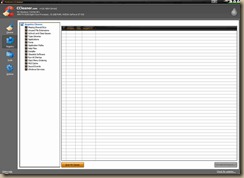CCleaner – The Basics of System Maintenance – System Optimization Series
When it comes to system maintenance you may not need to look any further than CCleaner. This free tool should be the very first step in recovering space and cleaning the registry after deleting a slew of unused programs.
The cleaning tools take care of the typical browser cleaning functions as well as cleaning up history from dozens of applications. You can easily remove the document history from Word and Media Player. Once that’s done you can check the registry for orphaned entries. Under the Tools option you get quick access to all your installed Apps so you can remove old progams. You can also see everything in the Startup group where you can either delete the entries or simply disable them. Don’t need a particular app for a little while? You can put in on pause instead of removing so you can go back later. You can also check out what Scheduled Tasks you have on your machine such as application updates. There is also a duplicate file finder, which I need to use a lot more often than I do since I move files around and forget I already have a copy. And for the security conscious there is the Drive Wiper where you can erase an entire hard drive or simply wipe over the free space.
CCleaner is one of those apps that you should probably run once a week. If nothing else, cleaning out the browser cache is a good idea. There are far too many useless cookies hiding in there. And it’s very easy to schedule using the Windows Task Scheduler. You can also couple CCleaner with Defraggler the free drive defrag tool. While you’re digging deep into your system, these are both still decent maintenance tools that can help recover space and give your drive a bit of a speed boost.
And above all it’s free. If you want to cover the basics this is where you should start. You won’t get the deep cleaning of TuneUp Utilities or WinOptimizer nor will you get the Space Explorer features of Disk Doctor tools, but this combined with Defraggler and the built in Windows tools for checking drives and disabling services may be all you need, especially if you perform maintenance on a regular basis, which I don’t, but should.
While tools like TuneUp Utilities are nice to have and can tame a machine that you’ve choked into the ground, tools like CCleaner are still extremely valuable and should be run on a regular basis. It’s the benchmark I keep referring to and if an app can’t do more than CCleaner it’s not worth having.