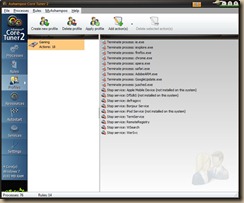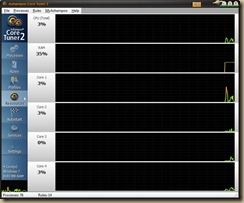Ashampoo Core Tuner – Manage All Your Cores – System Optimization Series
Who doesn’t want to go fast? Ok, who doesn’t want their computer to go fast? Even if you don’t have the need for speed on the highway, I’m sure you hate the idea of a sluggish machine. Wouldn’t it be great if you could tell Windows that certain programs should get more quality time with the processor than others?
Well, now it seems you can.
Ashampoo Core Tuner is a really neat idea and something that should be built into Windows itself. In a small way, it sort of is. Core Tuner takes the idea of running a process with a higher priority and gives it a whole new spin. You don’t just mess with the priority of a running process, you can build profiles that change the priority as well as the number of processors an application can use.
For example, if you have an 8-core machine, there really isn’t any reason why apps like Quicken, Dropbox, Index Your Files and other low priority background apps should be run as fast and across as many processors as AnyDVD, Xilisoft Media Converter or Rise of Nations. These are background apps and it’s ok for them to take a little longer to do their work. With Core Tuner you can lower the priority and dictate how many cores they actually use. I lowered the priority of these threads and assigned them to a single processor. It doesn’t matter if their response time is immediate. And it doesn’t matter if they take an extra minute to sync in the background. And, they shouldn’t interfere with my media encoding. I can now push these apps off to the side and onto a single processor so the others can run at full speed and handle programs that actually understand multithreading and multiple cores.
Another very cool feature of Core Tuner are "Rules". Unlike Task Manager which changes the priority for a process during that running instance, Rules allow you to change the behavior on a regular basis. You can always launch Quicken and Dropbox with a low priority. From then on, they will let other apps take priority.
Along with Rules you can make "Profiles". That means when you need all your processing power for media encoding you can shut down services, turn off programs and lower the priority of non-critical systems. You can kill off all your browsers, turn off Google Updates, turn off Defrag jobs, stop AV and malware scans, kill of that IM client so you don’t get popups in the middle of your game, kill off iTunes, disable background search, etc. You can strip Windows down to the bare minimum so you have as much memory and CPU at your disposal and get rid of any distracting programs before they cause a problem. Then when you’re done, click the button and everything starts back up again.
Core Tuner also offers the ability to make adjustment to the Core Windows Services. Nothing new here as it’s the same as what you get in the Snap-In.
There is also an AutoStart option where you can uncheck items that start when Windows starts. I found a couple of interesting Internet Explorer entries worth removing. I don’t use IE so why is this junk loading? Again, this feature is the same you see in dozens of other apps. They’ve just added it here for completeness.
Overall, this is actually a pretty neat program. Core Tuner makes it easy to control apps and build profiles so you can give higher priority to important tasks and slow down others to make them wait until it’s a more convenient time to run. It’s easy to understand, has a simple UI and has a pretty light memory footprint of it’s own.
Core Tuner has a regular price of $19.99, which isn’t too bad really. But, you can get the "upgrade" for a mere $5.99. You don’t actually have to have the previous version in order to grab the upgrade price. Let your conscience be your guide on that one.
However, here’s a bundle for you. If you think Uninstaller is pretty good and think adding Core Tuner wouldn’t be a bad idea, you can get both of these plus the Ashampoo WinOptimizer bundle for $14.99. You get all three system tools for less than cost of any single one of them actually retails for. WinOptimizer doesn’t come out on top as best in the optimization category, but at this price it’s a really good deal. If you put this hat trick together there is a lot of cleaning and application boosting you can do.
I like Uninstall and I like Core Tuner. Getting both of those is a pretty good idea. Throwing in WinOptimizer isn’t a bad little bonus.
Ashampoo Bundle System Utilities 9 – $14.99