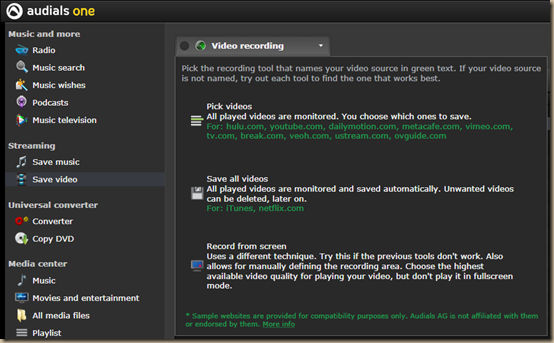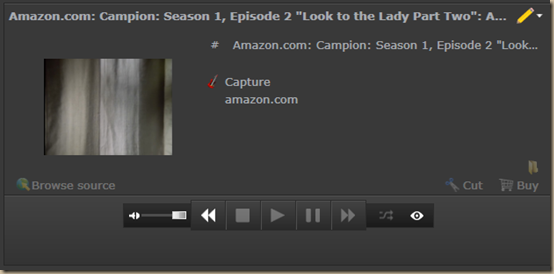How to record Amazon Instant Video with Audials One
I did some testing today and discovered that recording movies from the Amazon Instant Video service is quite easy. You can either rent movies through Amazon Instant Video or if you have a Prime account you can watch movies for free through the Prime Instant Video. While Amazon’s digital catalog isn’t as big as Netflix, at least not yet, they have plenty of BBC Series episodes I want to see. For my little test I was using "Campion", a BBC detective series from the very late 80s.
So, here’s what you do. Within Audials, select the Save video option from under the Streaming header. Then, select Save all videos from the Video recording button (this is the same setting as Netflix and iTunes). Now play the video on Amazon. Within a couple of seconds you should see the timer indicating the video is recording.
That’s it. Now as you watch the movie it will be captured and when it’s over, click Stop and it will be saved in whatever format you have chosen. In this manner you’re actually capturing the stream so you can continue to use your computer without affecting the video. Just keep in mind not to start some massive download or file copy or you’ll affect your bandwidth and degrade the video.
And there you have it, two simple steps to record what you watch on Amazon.