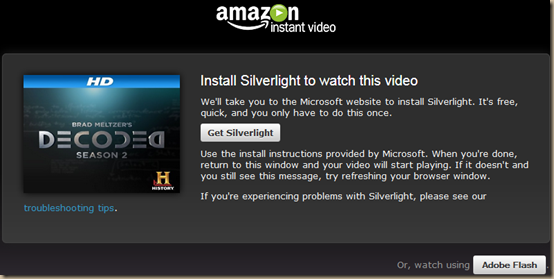Amazon Instant Video Gives Content Permissions Error and Error 6103 During Playback
So, I just ran into this error when trying to play a video from Amazon Instant Video. The video acts like it’s loading but then throws a warning saying there is a Content Permissions Error and to call Customer Service with the Error code 6103.
Turns out this is easily fixed in less than 30 seconds.
Close all your browsers.
Go to the directory – C:\ProgramData\Microsoft\PlayReady\ and rename the file mspr.hds
Restart the browser and play the movie again.
This file is associated with DRM and was either corrupt or out of date. It should make a brand new one with the same size as the original. Problem solved.
You can also go into the browser and disable the Silverlight Plugin. Movies will then playback in Flash rather than Silverlight. I didn’t try this one, but it might not be a bad idea since Silverlight is a completely dead technology. I had Silverlight installed because of the 2013 Tour de France and just never made any chances because Amazon worked.
When Silverlight is disabled you’ll get a warning the next time you try to play a video. You can click the Adobe Flash button in the lower right to play your video.
Either way, stupid problem that came out of nowhere, but easily fixed.