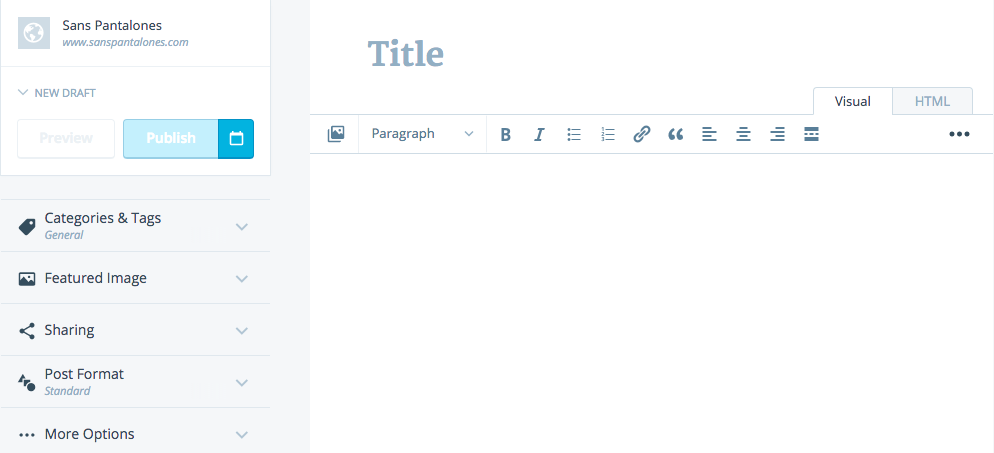The WordPress.com Desktop App
As I started looking for a blog tool for Mac, I almost immediately came upon the new WordPress.com Desktop App. Now WordPress has made apps before, but to be honest, I didn’t think they were all that great. They were truly bare minimum and when it came to working with images, things went sideways.
However, it seems WordPress has gone back to the drawing board and has something pretty neat and usable in their latest desktop app. Unlike other blogging tools that hook into all sorts of services, WordPress is only publishing to WordPress and it has to be a site hooked into their Jetpack service. That shouldn’t be a problem as Jetpack is free and offers a lot of useful tools. But if you don’t have it and a corresponding WordPress.com account, well, it’s not going to work.
Once installed, the desktop app will ask you to log in to your WordPress.com account to retrieve a list of blogs it knows about. And it’s not just going to get blogs posts and pages, it will pull back stats, comments, plugins, themes and even let you discover other blogs. You are basically at the Admin panel without having to open each site in a browser.
From here you can write blog posts as well as process any comments people have made. The editor is the same one as you get online with straightforward WYSIWYG styling. You can use the Visual style or get into the code with the HTML view.
It’s not the most feature rich editor, but it will certainly get the job done. Plus, it’s free and you get the benefit of a dashboard loaded with details about your site. And if you have multiple sites, you can easily move between them.
As far as Windows goes, I’m not sure if I will switch over from the new Open Live Writer, but I will give it a run on the Mac and will at least have it installed on both just to have the dashboard components. I can now see what needs an update without having to check each site individually.