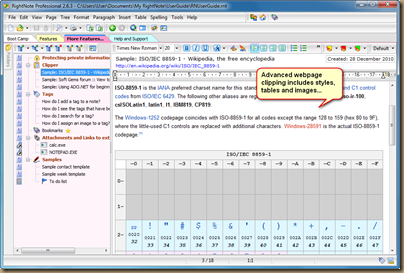RightNote Standard and Professional on sale for 50% Off
As I build up a new writing workflow, I need a new tool to replace Microsoft OneNote since it’s still the 2007 version and isn’t getting updated or supported. I’m not going to install the new version of OneNote for a variety of reasons including I don’t like the way it looks and I have privacy concerns in regards to how Microsoft is treating it’s latest apps. Microsoft is getting far too entrenched in this idea that simply because I use one of their apps, whatever I do with it or create with it is somehow theirs. I prefer to keep my data local and I prefer to make sure it stays mine.
With that, I have brought in RightNote as my new multi-purpose, multi-tabbed writing environment. Like OneNote, you can create multiple "pages" to organize ideas and separate out topics. From there, each page can have multiple notes in a tree structure that can easily be moved around and organized. This will be useful when I’m putting together a technical document and I need to make changes to the workflow order.
Since RightNote is a fully RichText environment, it also allows complete freedom in formatting and the type of content such as images, tables, charts, styles and spacing. In many respects, RightNote combines the power of OneNote with the editing features of Microsoft Word.
For example, the Pages and tree structure on the page are like OneNote, while the formatting, tables, margins, spell-checking, line spacing, indents, styles and images are like the features of Word. And if you say OneNote already has those features, I would respond with, that’s the point. RightNote has all the features of the version of OneNote I love, while still maintaining a UI and usability that the new version has lost.
To me, RightNote is in so many respects the same as OneNote without losing all the features that makes OneNote great. I can structure longer pieces of writing, move documents around, add images and add formatting just like I can in OneNote. However, I can also export all that information with ease so that it can be edited on the go with my iPad or edited at work on my Mac. RightNote supports exporting out to Plain Text as well as RTF, DOC and DOCX. Unlike OneNote, I’m not locked in and can move information around with ease.
Additionally, since RightNote uses it’s own proprietary database file format, it means I can password protect my more important documents away from prying eyes. This allows me to work with financial information as well as work sensitive data without worrying about who sees it. Of course, when it comes to regular writing, it also means I can lock it away until the piece is ready to be seen.
I bring all this up of course because RightNote Standard and Professional are on sale for 50% off. That is an excellent deal for a program that offers so many features. I’ve been toying with the Freeware version for awhile now, but I have upgraded to the Professional version to get the full feature set and support future development.
RightNote is a great "content creation" tool and if you’re looking for an app that lets you write with freedom, yet is feature rich, RightNote is definitely worth looking into.
To get the latest version of RightNote Professional and take advantage of the sale, head to the RightNote site – http://www.bauerapps.com/ and use Coupon Code RNT-ICYV-DEC during checkout to get 50% off. The sale lasts until Dec 24th, so you have a couple of days to check it out and see if it’s right for you.