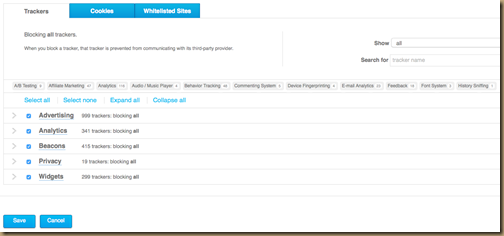Adding Ghostery to my list of Privacy Tools
The other day I added Self-Destructing Cookies as an extension to Firefox, which has turned out to be a fantastic and a must have cookie deletion tool. It works exceptionally well and cleans out unwanted and unneeded cookies as soon as I close the tab. Now I’ve decided to beef up my browser privacy by adding Ghostery to stop cookies, trackers and web beacons before they can find a place to roost on my machine.
After install, you get to choose which Trackers and Cookies you want to block. You can either pick and choose, or go with Select All on both tabs to block several hundred different kinds. I went with the Block All option. I may need to use the Whitelist tab for sites like Amazon and Steam – same as I did with Self-Destructing Cookies, but I’ll cross that bridge when I get to it.
Right off the bat I saw the plugin working. All you have to do is visit CNN, NBC or ESPN to see the excessive amount of crap they push down. I’m all for a website tracking how many users visit and offsetting some costs with an ad or two, but damn, these sites are excessive!
I also chose to Opt Out of their request to collect the types of items that get blocked. They track the type of Trackers and Cookies they block and then sell that information as analytic details to companies. At least they’re up front about it and it’s off by default. It’s probably not a big deal either way, but I’d rather not participate.
Ghostery looks like a pretty good solution and I think this is the most pristine my browser has ever been!
Make to select the Trackers and the Cookies tab to block as much as possible