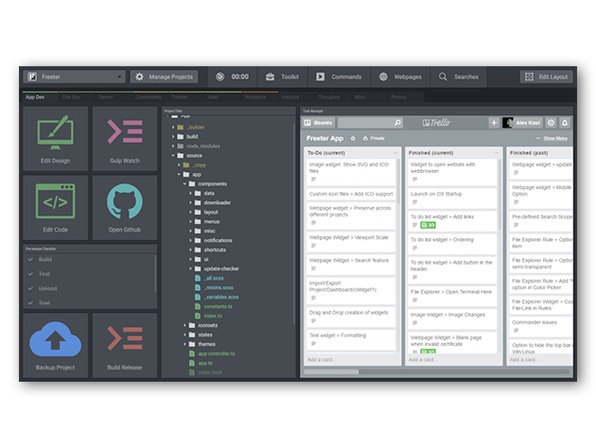An interesting dashboard app called Freeter
I found this app last night on the BitsDuJour site and was immediately intrigued. It’s an application to create a dashboard of “widgets” that link to web pages, files, folders and offers widgets for text notes and to-do lists. After a few minutes of poking around, it works quite well to organize disparate file types.
For example, for the projects I work on, there is a test web site, the Jira page with requirements, another Jira page for open tickets, a file for my test plan, the login credentials and several other pieces of information. Some are files on my machine, others are bookmarks.
With Freeter, I created a panel of widgets to link to all this information in one central location. I made links to the files, embedded a web browser to show the list of tickets, another for the test sites, created text boxes to take notes and set up a space for a to-do list.
Freeter supports multiple projects and each project can have multiple dashboards. This lets me create a project for the client, then each dashboard is for a specific release. And the thing is, it doesn’t matter where the notes are or what apps you took them in, Freeter can open them.
I have links to TXT files, Outline files and XLS files. All of these open in their native app. Freeter is literally the corkboard where you pin the items. It can also create a folder listing for source files or other docs.
I’ve already built several dashboards and each one has only taken a few minutes. So far, Freeter has turned out to be very handy. Plus, I can sync what I make on my work machine to my home machine so my view is exactly the same.
It showed up on sale from Bitsdujour for $10, marked down from $30, and it works on both Mac and Windows and is well worth taking a look.