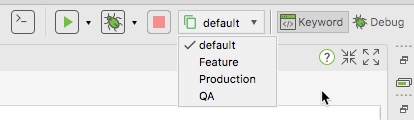Setting up Environment Profiles in Katalon Studio
For those who just upgraded to the new Katalon Studio 5.4 version, you might have noticed the Global Variable button seems to be missing from the right hand side of the app. Actually, it’s been moved and improved and now Katalon supports “profiles” that allows you to set up and populate variables based on environment.
From my previous example, this is where I would store the URL for the site I am working on. When I needed to change environments, I would manually edit my baseurl variable and everything would run fine.
This has now been improved so you can define multiple sets of Global Variables for a profile and choose which one to work with. No more editing between test runs.
My needs are fairly simple at the moment, as I only change baseurl for each test. However, I could add other variables or populate them with different information based on environment. It also saves me having to change the baseurl each time.
By default, whatever you had previously defined for your Global Variables will become the “default” entry under Profiles. Like other items, you can Copy that profile, and Paste it into the folder to create variable sets for each environment.
I have created three Profiles, one for QA, one for a Feature/Staging environment and one for Production.
With these defined, I simply change to the environment I want to work with and the baseurl is automatically changed without me having to type anything.
This is a very handy feature and only took a few minutes to incorporate into my existing project.