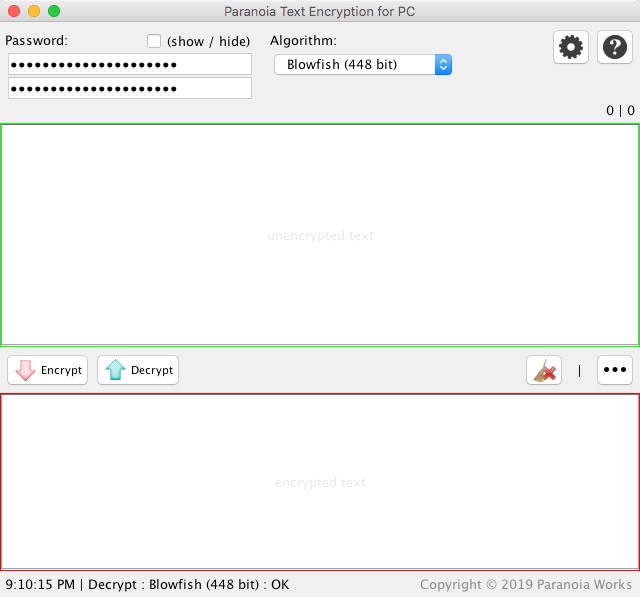Encrypt Plain Text with Paranoia Text Encryption
I run into this situation fairly regularly. I have a password, server name, or database credentials I need to share to a different machine, but obviously don’t want to send it in plain text. Isn’t there a simple way to encrypt just that data and send it through Slack, iMessage or Mini Note?
Many people would say that’s what password managers are for. And they’re right. But, what if I don’t want to buy yet another copy of said tool, or I’m sending this to a Windows machine, or an iPad?
There is a more direct and simple answer, Paranoia Text Encryption. This is a free tool for Mac, Linux, Windows, iOS, Android, and as a web page, that encrypts small fragments of text so you can send it over a less than secure channel.
This is exactly the type of tool I have been looking for. Most encryption tools want to encrypt a file, or the volume. I want to encrypt text from the clipboard and go about my business.
Paranoia Text Encryption is easy to use, comes with a simple UI so you’re not messing around with options, and uses several encryption types.
If you need heavier encryption, you can purchase the Pro version, for a mere $3.99, which is very generous of them.
I won’t dispute that a Password Manager is the “proper” way to handle storing secure data, but this works in multiple scenarios and gives me exactly what I need to send a single piece of sensitive information.