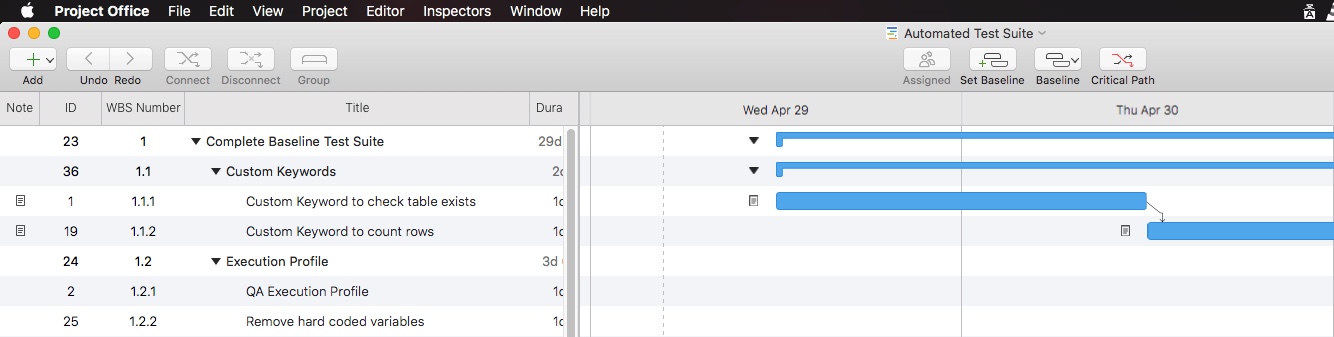Tracking the next phase of my automation development with Project Office
I picked up Project Office in a recent BundleHunt offer. Not to be confused with Microsoft Project, part of Office, Project Office is a standalone project management tool for the Mac by DK Consulting. It looks and works in a similar fashion to MS Project, but is more streamlined, works locally, and costs far less. Nor is it subscription based.
I’ve been looking for the right set of tasks to use it with, and this automation project seems like a great candidate.
To get started, I have listed the objectives I would like to complete for this next phase. For each task, I have entered the amount of time I expect it to take.
This is a good exercise on it’s own. I listed out the individual tasks, and broke down several other topics into their components.
Here are a couple of examples of what needs to be completed.
I need to create Execution Profiles
– QA
– Prod
Custom Keywords need to be implemented
Check for errors on the page
– Result table is visible
– Search box is available not be used
– Page has not timed out
– Check that a search has results
Find QA and Production data
Create QA Test Suite
Create Prod Test Suite
Now that I had my task list, tasks were reordered and connected in a meaningful way. I need the QA data before I can add it to the execution profile. The Custom Keywords need to be in place before I can call them and use them to check for errors on the page.
Now I really feel like I have a solid plan and a good overview for the scope of work in the next phase of development. I can now approach this as a series of 1 week sprints. And the end of each week, I should have a tangible amount of work completed moving me toward a complete test suite.
The reason this is being done in Project Office, is that although this is fully supported by my company, there are no Jira tickets or any other stories to support and outline the work I am doing. It is up to my discretion as to what tests I create, how long they take and when I work on them.
I could enter my own tickets to track time, but that doesn’t create a project timeline. Project Office is for my own project management benefit. It can certainly be used to show what I have been working on, how long it took, and be used as a gauge for how long the next automation project might take.
To that end, I should have a functional test suite ready to use for the next deployment in roughly 30 days. This may move because writing automation is not my primary job. We are doing development sprints for the site, so manual testing comes first.
However, by the end of May, I should have a fully functional test suite.
Project Office at DK Consulting