Random IP Address from Keyboard Maestro into AdGuard
The first question you may ask is, why?
To retort, why not?
AdGuard for Mac is the best Ad/Tracker blocker I’ve used. Among it’s great features is the ability to send a bogus IP address to servers. This helps to obscure your location. It throws of advertising and tracking data. While not foolproof, it works well enough that I have it turned on and change my IP address on a regular basis.
To that end, I made an amusing Keyboard Maestro macro to generate a random IP for somewhere in the world and copy it to the clipboard. All I have to do is paste it into AdGuard and let the confusion ensue.
I could type a random address or increment one of the octets, but where’s the fun in that? This is a job for Keyboard Maestro.
The macro has 3 parts.
It picks the first octet using the RAND function. Since there are reserved addresses, if it happens to pick one of these, a new value is chosen.
It then picks a random value from 20-254 for the next 3 octets.
All octets are combined and copied to the clipboard.
Yes, I know, it’s simple and doesn’t need to be a macro. But, it’s a good example of the IF statements and the RAND function. Plus, look at all the typing I save.
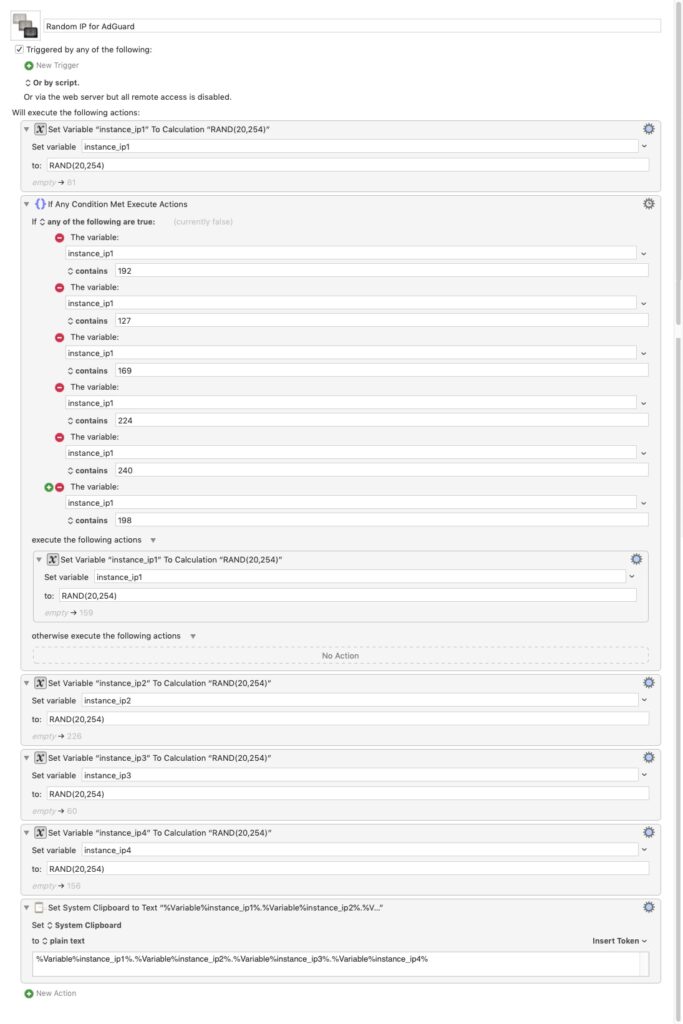
This works well enough that our DevOps team asked what I was doing in Vietnam.
