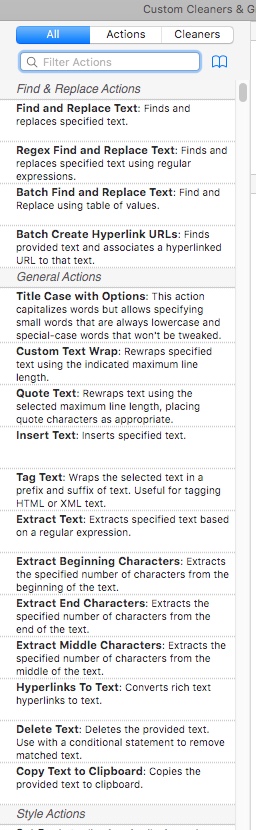⌘ Powerful Uses for TextSoap
TextSoap is a tool that once you begin working with it, you find more ways to use it. That may seem a little odd, TextSoap is just a text editor isn’t it?
No, TextSoap is far more than a text editor. It’s an automated way to clean, fix, format, search and replace, and parse text.
Yes, it is a very capable text editor that supports large plain text and RTF documents, but it’s main goal is to reformat blocks of text using “Cleaners.”
By default there are dozens of cleaners built-in, such as:
- Remove duplicates <– This is awesome.
- Multiple Returns to 1 Return – <– Also awesome.
- Remove Extra Spaces
- Convert to Upper, Lower, Title Case
- Add suffix or prefix to each line
- Sort lines
These are all very handy and efficient, but the real power of TextSoap lies in it’s Search and Replace, and Custom Cleaners functionality.
The Search/Replace is RegEx aware so you can remove Tabs and Line-Feeds out of a document using (/t,/n,/r) as well as far more complex RegEx commands.
For example, you can find or remove lines of text that contain certain Error messages or error codes, or certain types of logins. Or you want to find phone numbers or strings of numbers of a certain length that start with 00.
You can then roll that into a Custom Cleaner. This is where TextSoap becomes pure gold.
If you need to repeatedly parse or format text, you can make a Cleaner that repeats the actions on whatever text is in the editor. I do this on a regular basis with Katalon Execution Logs and logs from our application. Now that I have my patterns, it’s the click of a button.
Using the idea above, you could use a cleaner to search for the words “Error, Errors, Fail, unhandled exception, stack overflow.” For each occurrence, set the background to yellow and the foreground to red. Then set each entry to uppercase so they are noticeable. If needed, you can copy the results to the clipboard.
The combinations are endless.
Another Cleaner I’ve put together helps publish articles for WordPress. Since I write in Scrivener, I sometimes use italic and bold. WordPress has no idea what this is, but does recognize the Markdown equivalents. Further, Scrivener doesn’t have extra lines between paragraphs, it uses Tabs. This doesn’t translate well to WordPress either.
Using TextSoap, I have a Cleaner that performs several actions on text destined for WordPress.
First, it adds an extra Return to the end of each paragraph.
Next, it converts dashes, hyphens, quotes and apostrophes in case any smart-quotes snuck in.
TextSoap can detect italic and bold attributes, and converts these to single and double asterisk (*) for Markdown.
Tables don’t need extra lines between them, so if a line begins with a dash and has two Returns at the end, it converts them back to single Returns.
When I click the Cleaner, all these changes are made and I get text ready for WordPress. Blink and it’s done.
To add to the power, TextSoap can integrates into Popclip, so you can run a cleaner from any selected text. TextSoap also supports assigning Cleaners to hotkeys. Get a macro keyboard, assign Cleaners to the keys and tear through your tasks.
If you work with text, especially text from foreign sources, TextSoap can save a huge amount of time by automating all the tedious reformatting tasks.