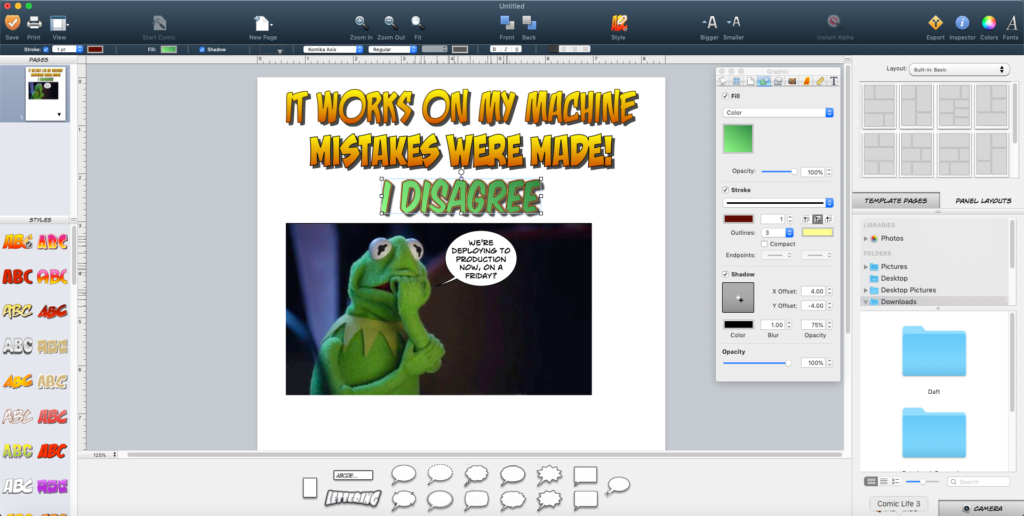💥 Fun with Comic Life 3
Comic Life is a full featured desktop publishing app for the design, layout, and publishing of comics. I’m not an artist, nor do I work on comics, but I have a great time using this tool to entertain my kids, and antagonize my teammates.
For my kids, I like to make paneled comics with web images or screen captures from a movie. I set up my panels, drop in my images, then add speech bubbles to say something funny. I use this a ton during the holidays, especially Halloween, and Christmas.
My other use is to antagonize my team by writing smart ass phrases using Comic Life’s Lettering feature, then drop them into Teams. I amuse myself to no end with Batman style Shazam! WTF? Or a giant Challenge Accepted banner in chat. I use these enough to have a whole library of them hooked up to text expansion keywords.
Comic Life is like Affinity Publisher, but Comic Life focuses on fonts, styles, fills, and gradients. In Publisher, you have to get the fonts, define the text styles, create different kinds speech bubbles, build gradients, set up panels templates, etc. Comic Life has these built in, so you can jump to the creative bits.
This means it comes loaded with panel layouts, fonts, styles, files, gradients, speed lines, halftones, and more. All those fun styles and effects you associate with comics are ready for use.
The goal of Comic Life is to make the formatting and page layout as easy as possible, and it succeeds. It’s a simple process to:
Add page background graphics or set the color for each page.
Choose from several speech bubbles types rather than designing you own. Each bubble is customizable on size, tail placement, and how to connect them together for long villainous soliloquies.
Fill Captions and speech bubbles with custom colors.
Set your text to one of a dozens classic looking comic fonts. Not enough? You can always add more
Pages, Panels, and fonts can have Gradients, Fills, and Halftones. Open the Inspector and configure options with one or two clicks.
There are tools for Group, Arrange, and Align.
Lettering looks amazing with beautiful gradients you apply with simple controls. Adding Halftones is a snap and looks so cool. This is the feature I use the most.
Captions and Panels are a cinch to put in place and connect.
You can paste or import graphics, then resize, rotate, and flip.
Place borders styles around panels, add speed lines inside, or give them a gradient. In fact, you can add speed lines, gradients, and border colors to just about everything.
You also get tools for setting a grid, snapping objects into place, as well as spacing and aligning objects with each other. Lining up and centering tools is so easy.
Like any desktop publishing app, Comic Life has a learning curve. It feels familiar, but has unique features. After a quick read through the manual, you’ll see what Comic Life is capable of. If something looks close, modify the properties and save it for future use.
Once you get the hang of it, click on whatever object you want to manipulate and look at its properties in the Inspector. Or double-click the object to manipulate the anchor points. It’s a whole lot of fun to explore and create.
I’m not an artist, but I’ve spent a lot of fun hours creating Styles for lettering, panels, and captions. Once I got the hang of it, I made dozens of styles for future use. I’ve got some great schemes for Halloween.
Some are simple gradients, some have wild colors, others have halftones and speed lines for emphasis. I’ve really enjoyed trying hundreds of different combinations and color patterns to see what they look like.
Now that I have those styles, I can use them in any document. Comic Life makes excellent use of Templates.
Import Styles into other documents.
Page Layouts are a template.
Panel Layouts are a template.
Save whatever you’ve made as a template and keep building.
I’ve had a great time learning how to use the app, and now I’ve got templates galore.
My main use for Comic Life is Lettering and Captioning images. It looks so cool and it’s so easy.
People love their memes, and making one is a piece of cake with Comic Life. Speech bubbles next to people are always funny.
You can also make great headlines using the Lettering feature, with colors, gradients, stroke, and fills. You get fantastic results in seconds, a fraction of the time it would take in Affinity Photo.
Another use is to grab a few images off the web and make a “card.” I do this all the time for birthdays, Halloween, Xmas, and the like. Yes, that would normally be done in Affinity Photo, or some Greeting Card app, but it’s super easy in Comic Life. And I love how easy it is to add colorful lettering. At this point, I can make a greeting card in a couple minutes. I make digital birthday cards all the time. Grab party images off the web, layer them, then add colorful text. It’s easy and looks good.
Comic Life is great fun even if you don’t make comics. The Lettering feature is fantastic with so many customization features. Adding speech bubbles is always good for a laugh. Dropping a big, colorful WTF into the middle of a conversation is funny no matter who you are.
Even if you don’t know how to make comics, you can have a lot of fun with Comic Life. You can easily express your mood with memes and funny slogans. You can add amusement to holidays with your own cards.
I have the Affinity Suite, but each week I have loads of fun playing around in Comic Life.
Do I dare make the pun I’m living the Comic Life, in Comic Life?