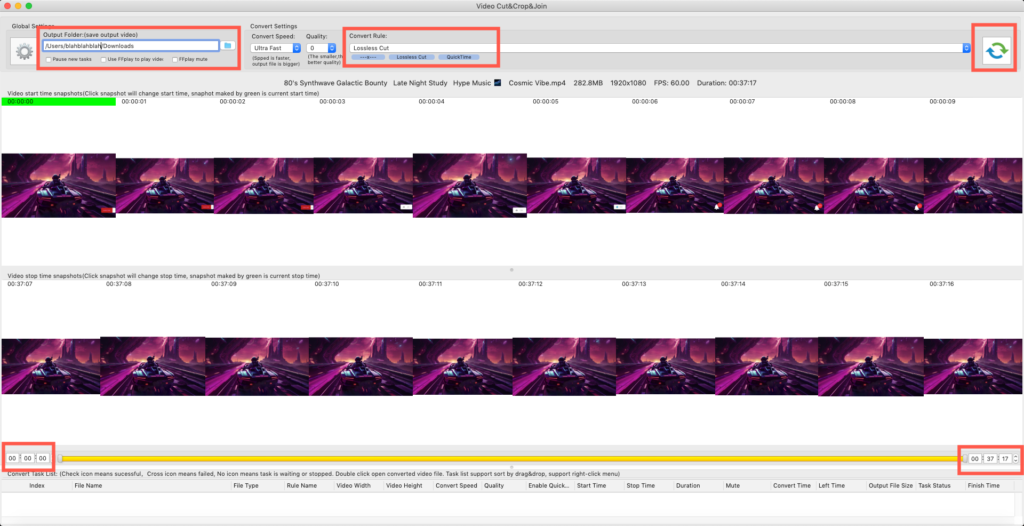✂️ Trimming Video with Video Cut, Crop and Join
As part of making ambience compilations I need to trim a lot of videos. And that means I want to trim them not process or re-encode them. After looking at dozens of choices, Video Cut, Crop and Join handles this task in mere seconds.
I admit, the UI is pretty minimalist, the documentation even more so, so it can come across as confusing. However, it’s quite easy and there are only a couple fields to fill in:
- Set the Output Folder
- Set the Convert Rule to Lossless Cut
- Set the start and end times in Hours, Minutes, Seconds
- Click the Process button
The tasks are added to the queue at the bottom. You can then play the finished file, delete it if something went wrong, or select multiple processed files and join them together into a new file.
If you want to convert between formats, change the Convert Rule. Options for the Convert Rules can be found in Preferences.
I don’t use the Crop, Join, or Convert features, and mainly focus on trimming video. So many tools want to recode the video or cost a fortune for the simple task. Video Cut, Crop and Join only costs $3 from the App Store, and gives me results in a couple of seconds.
The developer has several tools for working with video and images such as Fast Video Browser and iSee Image Browser. I use all these tools on a near daily basis now.