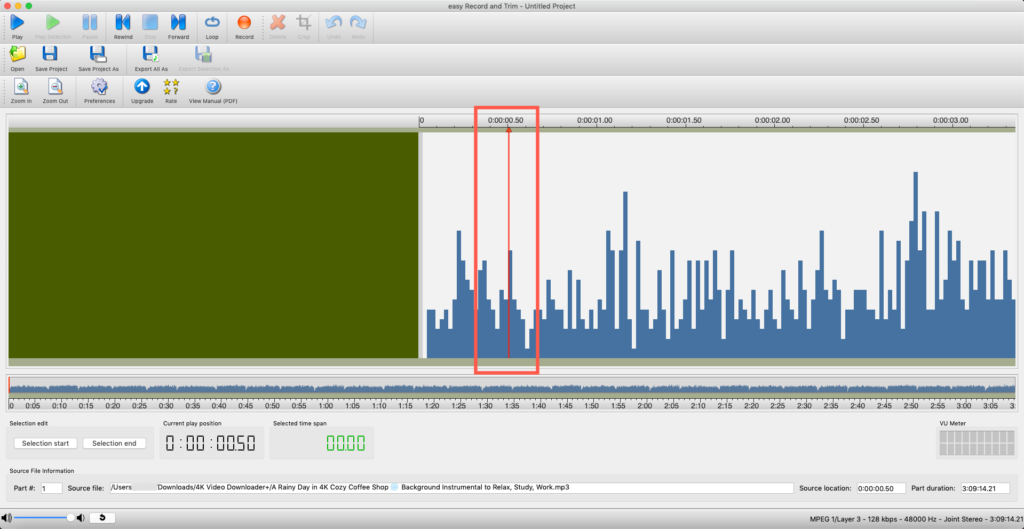Trimming audio with Easy Record and Trim
One of the hurdles I’ve faced when working with audio is handling a 12 hour audio file. Not only is it a gig in size, it’s more than I can listen to in a single sitting, even if that sitting lasted a week. It would be great if I could simply grab the first hour. That’s a good amount of time for study, to help me fall asleep, or to use a timer while getting chores done.
What I don’t want to do is wait for the file to load, select the part I want, then wait for it to reprocess. I simply want to create a file from the first hour. With Easy Record and Trim I can do that just that in about 5 seconds.
Easy Record and Trim uses a Lossless Cut feature, similar to Video Cut Crop and Join, to quickly make a new file of the length you specify. I’ve started using this for the ambient audios.
Navigating the UI for Easy Record and Trim is a little unusual even with the prompts, but do it once and it’s no problem.
Unfortunately, you can’t simply enter time codes, they have to be selected on the timeline with the pointer at the proper mark. This isn’t the most efficient method, but it works once you understand.
Set the time to the very start and click Select Start. Jump to the correct spot in the timeline at the bottom (the timeline for the entire audio file), then scroll to the exact time using the top timeline (a more granular timeline in seconds for that segment), then click Selection End.
You click in the bottom timeline, then grab and scroll the top timeline. Again, if you could enter the times, it would be so much more convenient.
There are also options to play, move forward and rewind, as well as crop the selection if you prefer.
Select the button for Export Selection As and you’ll have a high quality copy of that segment in mere moments. This is fantastic for breaking down those 12 hour files (which usually repeat) into something manageable and entertaining.