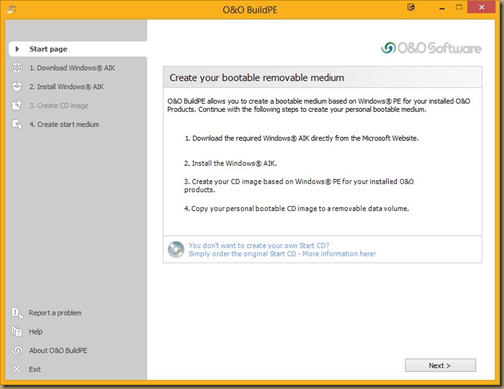It’s time to clone and backup my drives
The only thing worse than a bad backup is no backup at all. Right now, I don’t have either. I talk a good game, but my system maintenance has been terrible. I haven’t been backing up the root drive on my main computer simply because it was too damn full. I have everything crammed onto one drive which means the backup would be a couple of gigs in size. Not only is that consuming way too much space, it’ll take too long to back it up and it will be impossible to restore. What’s the point of having a backup if it’s impossible to use?
I’ve finally gotten to a place where I can make reasonable backups of my root drive. I trimmed and pruned everything off that drive so that only 100GB remains which includes the pagefile and the hibernation file. The final step is to move both of those to another drive. Even though I’ve had multiple drives for a long time I never took the appropriate steps to farm out of all my data so that C:\ was as lean as possible. As I’ve written in other articles, I had movies, music, training videos and everything else all on the C:\ drive. This is an incredibly bad plan.
If you don’t already have one, I would seriously recommend getting a second drive for your system and moving as much as possible over to it. It’s a truly bad idea to have gigs worth of data stuffed into the My Documents folder on the system drive. It’s much better to dedicate C:\ to just the OS and put everything else on a true data drive. With that in mind, I’m now ready to start backing up my system the right way. It should only take about 30 minutes to complete and will be much easier to store. I’ve got O&O DiskImage at the ready to make an image of my C:\ drive. I don’t want to just back it up, I want an image. If the drive crashes, I can restore a working OS rather than installing an OS and then recovering files. In one step I can have a new OS up and running and all my files back where they’re supposed to be. Backups are good for data, but I want an image of the boot drive.
To get the ball rolling I tested DiskImage out on my work laptop. I I made an image of the machine while it was still running. The copy was saved to an external USB drive I brought in. It all seemed to go flawlessly. I don’t know if I could do a bare metal restore from this image, but the main goal was to capture all the data files rather than make a perfect image of the drive. From there I went on to make the bootable USB drive. That turned out to be super easy, even though it takes up a ton of disk space. DiskImage comes with a nice wizard that guides you through downloading the Windows AIK and then it builds a bootable Windows environment from those files. You have to download the Windows AIK and that file alone is around 1.7GB. Then you have to install it. O&O needs to use the files as this is a new Microsoft policy.
Once it makes and image you get the option to burn it to DVD or make a bootable USB. I made a bootable USB and tried it out on a netbook I had lying around. It’s a prefect use for some of those old 1GB thumb drives that have no other use. Building the image only took a few minutes and I didn’t have to configure any settings or files. The USB drive booted just fine and I was able to clone an entire drive to a portable USB drive. A pretty painless process.
The big test will come later today when I go to clone the root drive of my machine. I still need to move a few files out of the way to conserve a few more gigs, but then the machine will be ready. O&O DiskImage is already installed, but I’m going to boot from this USB drive to make the first image without anything running. I’ll write that image to one of the external drive and from then on it’ll make a new image every 2 weeks just to make sure I have a good copy. After all this time I’m finally getting around to creating good backups of my machines.
Here’s something to keep in mind, if you were judicious with how you stored applications and data, you could buy a 128GB thumb drive from Amazon for less than $50 and backup your entire system to that same drive. It would be fast, reliable and available in the palm of your hand. In fact, I’m considering doing just that.